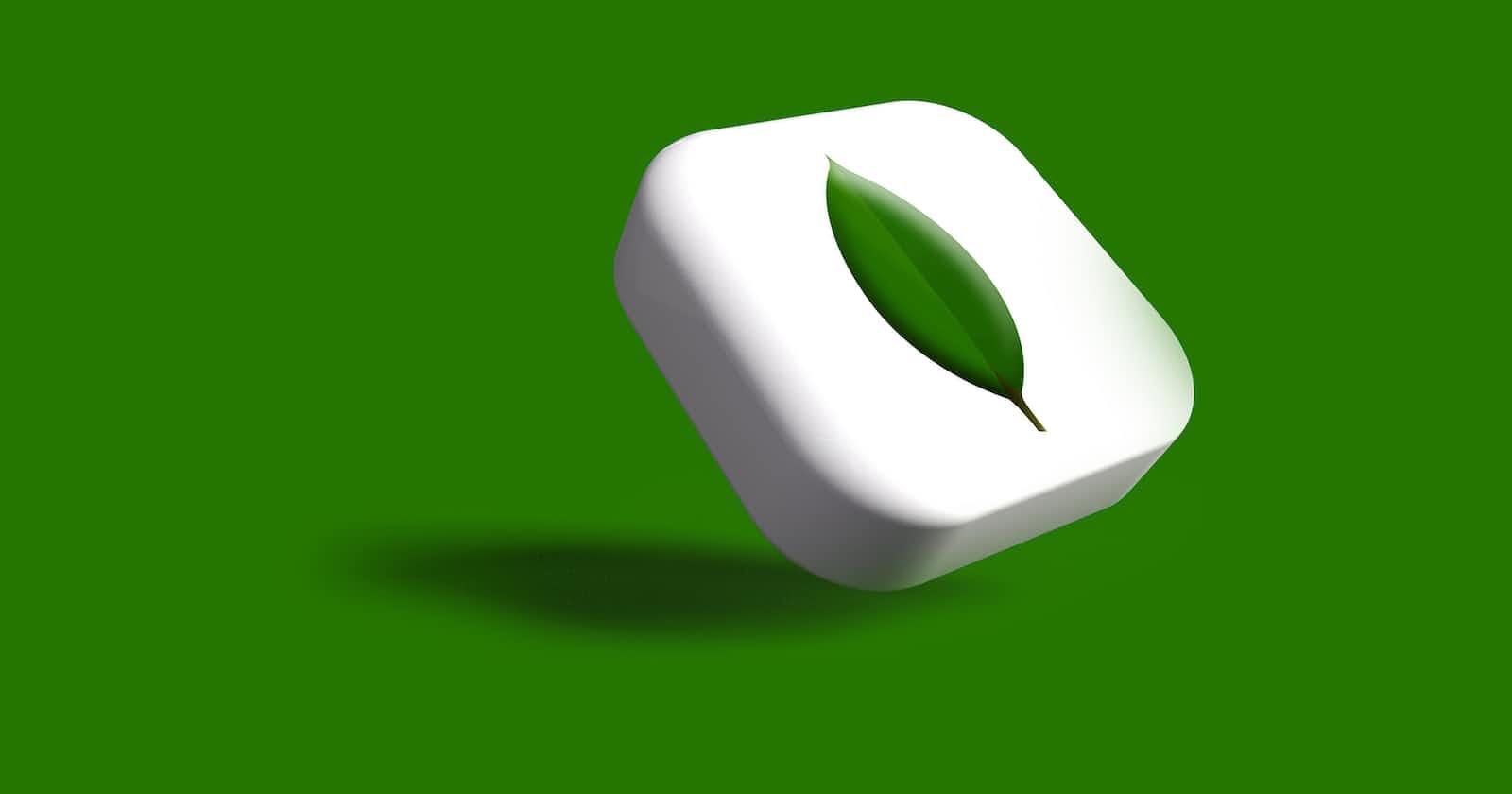Table of contents
No headings in the article.
Run the above commands to install MongoDB on Linux.
wget -qO - https://www.mongodb.org/static/pgp/server-6.0.asc | sudo apt-key add -
If Respond after this command is not ok then -
Install gnupg and its required libraries using the following command:
sudo apt-get install gnupg
Once installed, retry importing the key:
wget -qO - https://www.mongodb.org/static/pgp/server-6.0.asc | sudo apt-key add -
Now create the /etc/apt/sources.list.d/mongodb-org-6.0.list file for Ubuntu 20.04 (Focal):
echo "deb [ arch=amd64,arm64 ] https://repo.mongodb.org/apt/ubuntu focal/mongodb-org/6.0 multiverse" | sudo tee /etc/apt/sources.list.d/mongodb-org-6.0.list
Run the following command to reload the local package database:
sudo apt-get update
But MongoDB has no official build for ubuntu 22.04 at the moment.
Ubuntu 22.04 has upgraded libssl to 3 and does not propose libssl1.1
For that run the following commands
echo "deb http://security.ubuntu.com/ubuntu focal-security main" | sudo tee /etc/apt/sources.list.d/focal-security.list
sudo apt-get update
sudo apt-get install libssl1.1
To install the latest stable version, issue the following
sudo apt-get install -y mongodb-org
Now we are done with installation.
You can run MongoDB using the above command
sudo systemctl start mongod